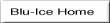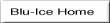
To start the original Blu-Ice code, configure your TCLLIBPATH environment variable to grab the widget libraries.
For example:
setenv TCLLIBPATH "/home/scottm/release-4_1/widgets"
Start Blu-Ice with the name of the beam line that you wish to connect to.
~/release-4_1/blu-ice/scripts/ice.tcl beamlineName
where the beamlineName will be used in the switch
statement within the ice.tcl file to configure the Blu-Ice.