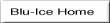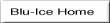
The hardware simulator is a TCL script which will connect to
DCSS and announce itself as the 'simdhs' hardware server. All
entries in the DCCS database.dat file that are controlled
by the 'simdhs' hardware server will be simulated.
The script will simulate motors, shutters, and ion chambers.
To start this program, it is necessary to set your TCLLIBPATH to the BluIceWidgets and DcsWidgets directory.
For example:
setenv TCLLIBPATH "/home/scottm/release-4_1/BluIceWidgets /home/scottm/release-4_1/DcsWidgets"
Start the program with the name of the beam line to simulate. This will automatically load the configuration file and connect to the appropriate DCSS.
~/release-4_1/simdhs/scripts > ./simdhs.tcl BL9-1