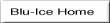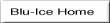
blctlxx:~/release-4_1 > cvs checkout -r release-4_1 xform cvs checkout: Updating xform U xform/xform.c U xform/xform.h blctlxx:~/release-4_1 >
If you do not have access to this project, the xformstub.c and
xformstub.h (provided by SSRL) can be used to
build the DHS. Create the xform directory in your 'DCS root' directory
before copying and renaming the follow the files as shown in this example:
blctlxx:~/release-4_1 > mkdir xform blctlxx:~/release-4_1 > cd xform blctlxx:~/release-4_1/xform > cp ~/release-4_1/dhs/src/xformstub.c xform.c blctlxx:~/release-4_1/xform > cp ~/release-4_1/dhs/src/xformstub.h xform.h
This is done by changing DCSS' database.dat file to expect
the connection from the new DHS by making a DHS entry as discussed in
The DHS definition.