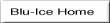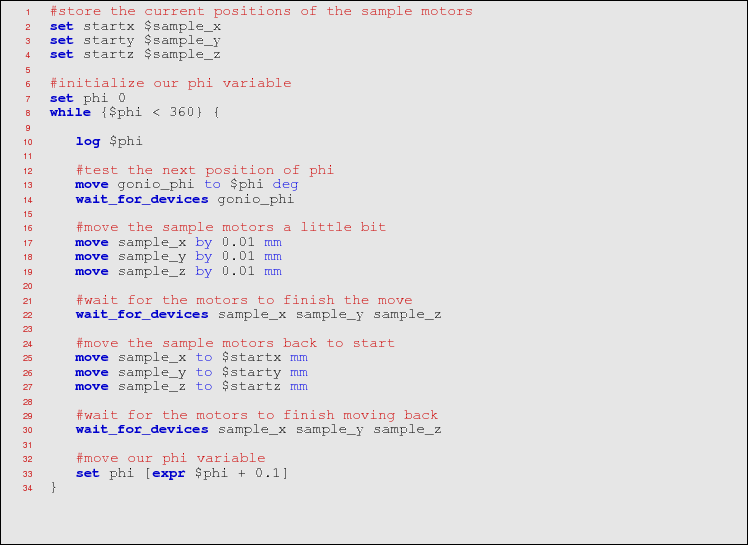 |
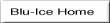
It is possible to imagine a damaged diffractometer in which it is possible for the motorized sample motors to lose their encoder feedback lines in certain orientations of phi. The script in Figure 3 shows a diagnostics test that can be run from BLU-ICE to look for this type of situation. To run this script from BLU-ICE, open the command prompt and type
source filename
where the filename is the name of the file that contains the script.
This script will look for orientations of phi that disconnect the encoder lines. When the encoder lines are broken the sample motors would move until they hit a hardware limit, and the script will halt at the bad phi position.
If this script were found to be extremely useful and used often, the DCS administrator could convert this script into a scripted operation as shown in Figure 4. The operation would need to be added to the database.dat file as described in Adding Scripted Operations. The user of BLU-ICE would then be able to type in the following from the BLU-ICE command prompt to execute the operation:
start_operation diffractometerTest