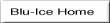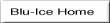
DCSS can use the Blu-Ice's host DISPLAY variable to restrict a user's capabilities based on the user's location and the state of the hutch door. Create a new row with the following format for each display that should be recognized by dcss.
dcss.display=category hostname display [#Description]
where
The dcss.forcedDoor tag is used by dcss to force the hutch door to a particular state. This is useful for beam lines that do not have a dhs that can report the current state of the hutch door. Leaving this tag empty will require a DHS to report the state of the door.
dcss.forcedDoor=
It is recommended to set this value to "closed" when a DHS is unavailable to report the state. However, this will allow people to move motors remotely regardless of the real state of the hutch door.
dcss.forcedDoor=closed
For testing, it is also possible to force this state to "open".
dcss.forcedDoor=open