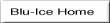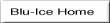
Edit a beamline specific config file in the dcsconfig/data directory and configure the following flags as desired:
dcss.host=foo.slac.stanford.edu
dcss.scriptPort=14244
dcss.hardwarePort=14242
dcss.guiPort=14243
The dcss.host tag should match the hostname for the machine that DCSS will run on. This will allow other programs, such as Blu-Ice to know what host to connect to.
dcss.scripPort is the port number which the scripting engine connects to. The dcss.hardwarePort for all of the hardware clients (DHS's) to connect to. The dcss.guiPort is the port number for which all of the gui clients connect to.