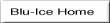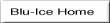
The authentication server at SSRL is integrated with the web server applications. We have provided MyAuthServer, a simple stand-alone replacement application which you may find easier to configure and install than a full web server based application.
First, edit the dcsconfig/data/default.config or dcsconfig/data/beamline.config file and modify the following tags to indicate the listening port and host for the authentication server:
auth.host=localhost
auth.port=17000
auth.secureHost=localhost
auth.securePort=17001
Currently, MyAuthServer does not open a secure listening channel, secureHost and securePort will not affect MyAuthServer.
In the MyAuthServer/src directory, edit the users.txt file and add a new line for each user that should be able to access your beam line. A line with starting with a "#" is treated as a comment line.
An entry for user should be in the following generic format:
login,name,phone,title,beamlines,staff,roaming,enabled,sessionID,password
where
Here is an example of how to generate a base64 encoded password using the TCL shell:
>tclsh % package require base64 2.2.1 % ::base64::encode tigerw:birdie dGlnZXJ3OmJpcmRpZQ==